Create a Batch Details report to view information on Fertilizer Batches by Date, Applicator, Location or Customer.
| Access |
| Grant permission to User Profiles in Access User Profiles > select a User Profile > Menu Security > Reports module > Main Menu > Fertilizer. |
| Grant permission to the individual report > Fertilizer > Batch Details. |
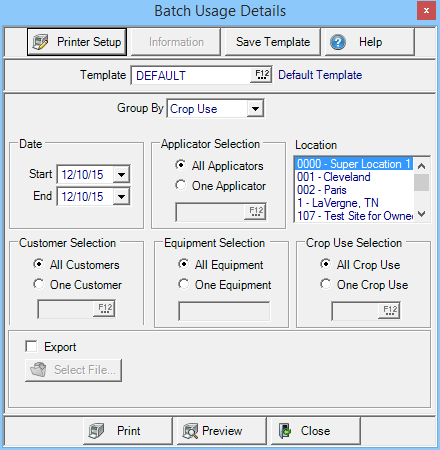
Create Your Report
Use the drop down list available in Group By to select to group the report by
- Applicator
- Crop Use
- Equipment ID
Use the Date section to select a Start and End date for the report using the available drop down calender or enter using the mm/dd/yy date format.
In the Applicator Selection section, select either
- All Applicators- All Applicators will be included.
- One Applicator- Enter the Applicator ID or select F12 to search.
Select one or multiple Locations for the report.
All Customers selected by default in Customer Selection. Select One Customer and enter the Customer ID number or select F12 to search.
All Equipment selected by default in Equipment Selection. Select One Equipment and enter the Equipment ID number or select F12 to search. The Equipment field is located on the Misc Info tab of the Fertilizer Batch.
Crop Use Selection indicates All Crop Use selected by default. Select One Crop Use and enter the Crop Use ID number or select F12 to search.
Select to Export the report to a spreadsheet. If selected, the Select File button becomes active to choose the location the spreadsheet will be saved.
Select Preview to view the report onscreen.
Select Print to send the report directly to the default printer.
Understanding Your Report
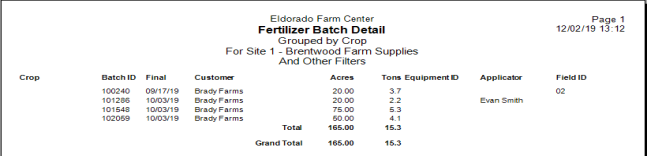
The first column of the report will display the selection in Group By when creating the report.
Crop will display any Crop selected on the fertilizer batch.
The Batch ID is displayed.
Final indicates the date the Batch.
The Customer Name
Acres displays how many acres were applied by a specific Applicator.
Tons provides the actual Quantity of the batch, which displays in pounds, converted to Tons.
The Equipment ID as indicated on the Misc Info tab on the Batch.
The Name of the Applicator.
Field ID from the Field ID grid on the Misc Info tab.
Total provides the subtotal for the Customer for Acres and Tons.
Grand Total is a total of all Acres and Tons for the report.